Commercial UVC Sterilizer
Description
Clinically proven to eliminate 99.9% of all viruses, bacteria, fungi, mold, yeast, algae, amoebas, and other germs and allergens within seconds of 253.7 nm UVC exposure.
Can be programmed and set with touch panel or remote control.
A 360° motion sensor deactivates the lamp when it detects movement within 16 feet.
Contact-free disinfection reduces the chance of human error and cross-contamination.
Hypoallergenic sanitizing does not leave irritants or toxic chemicals behind.
Reduces the need to buy and handle corrosive cleaners. (Does not replace soap/water)
TECHNICAL SPECIFICATIONS
Model:
Size:
Power:
Voltage:
UV Strength:
UVC Wavelength:
UVC Lamp:
Bonus Features:
Bulb Lifespan:
Weight:
Certifications:
Commercial UVC Sterilizer
21.6”(L) x 7”(W) x 7”(D)
55W
AC90V - 100V
≥117 μW/cm2
253.7 nm
Mercury Quartz
Motion Detector, Remote
≥8,000 hours
2.9 lbs
CE, RoHS (ETL, FCC Pending)
TIPS & SAFETY
• To maximize effectiveness, ensure the room to be disinfected is clear of debris
• Take care to avoid direct or prolonged exposure of UVC to skin and eyes
• Keep out of reach of children and pets, should be put away between uses
• Clear area of people, plants and animals
• Can be used near food, tests have not shown any loss in quality or nutrition
• Set on a small stand like a tripod
• If the lamp breaks use a wet paper towel to clean up, and do not inhale
• As distance from a subject is increased, exposure time should be prolonged
Instructions
Plug in the device and place it in the center of the room about 40” away from the ground. Make sure that the area is clear and estimate the size of the room to determine cycle length.
Manual Operation:
Plug in and power on.
Press ON/OFF button on touch panel.
Using the Time Setting button select your duration.
There is a 10 second delay, then the light activates.
Remote Operation:
Plug in and power on.
Press ON/OFF button on the remote control.
Select your duration using a Time Setting button.
There is a 10 second delay, then the light activates.
Disinfect Time
15 min
30 min
45 min
60 min
Area
215 ft2
320 ft2
430 ft2
550 ft2
Motion Sensor:
This activates 20 seconds after the lamp is switched on. When motion is detected the light will turn off, then turn back on after 20 seconds of no motion. To activate or deactivate the sensor, hold down a time setting button for 5 seconds.
Read the American Journal’s report on the effect of ultraviolet light on infection control.